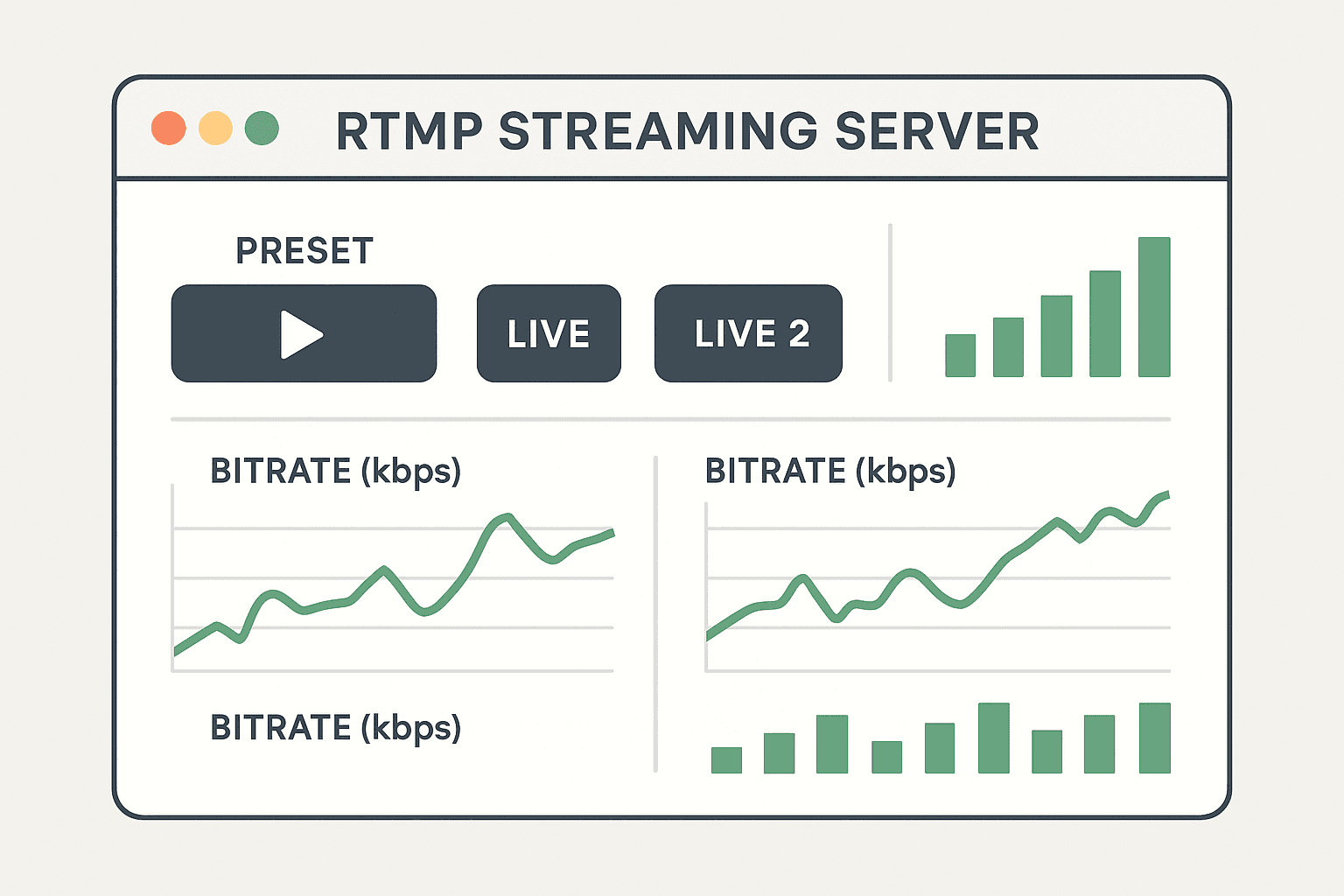When live streams stutter, the problem usually isn’t bandwidth — it’s encoding. FFmpeg, when tuned properly, can double your performance and stabilize your RTMP streaming server.
Pick smart presets
For live encoding, avoid the temptation of “slow” presets. The best balance for real-time use is:
-preset veryfast -tune zerolatency -g 60 -sc_threshold 0
That gives you low latency and smoother playback.
Why FFmpeg and RTMP fit perfectly
RTMP is ideal for low-latency live delivery. FFmpeg’s modular design lets you transcode, re-mux, or restream to RTMP servers like Wowza or NGINX-RTMP with ease.
Example:
ffmpeg -re -i input.mp4 -c:v libx264 -preset veryfast -tune zerolatency -f flv rtmp://yourserver/app/live
Hardware boost
When multiple channels run, switch to GPU encoding. NVIDIA NVENC cuts CPU load by up to 70%.
Where to host
If you want the flexibility of FFmpeg with the reliability of Wowza, check Red5Server.com — their shared and dedicated RTMP plans come pre-optimized for encoding and adaptive delivery.
Related reading
See our comparison on ffmpegservers.net about CPU vs GPU performance.
External reference: FFmpeg official documentation.
The stability and speed of a real-time messaging protocol (RTMP) streaming server are overwhelmingly determined not by the available network bandwidth, as is commonly assumed, but by the efficiency of the video encoding process. FFmpeg is the preeminent, open-source engine capable of transforming a rudimentary RTMP setup into a professional-grade live pipeline, but its power is only unlocked through meticulous configuration and the selection of smart presets. For any live application, the fundamental trade-off between compression quality and encoding speed must be ruthlessly tipped in favor of speed to maintain low latency. The recommended setting set, -preset veryfast -tune zerolatency -g 60 -sc_threshold 0, is the optimal synthesis of performance and stability for real-time delivery. Specifically, the -preset veryfast flag dictates that FFmpeg’s libx264 encoder should use a high-speed configuration, sacrificing a small degree of file size reduction for immense computational savings, which is non-negotiable for live action. This is paired with -tune zerolatency, a directive that disables features beneficial to offline compression (like looking ahead in frames) that would otherwise introduce unacceptable delay into the stream. Furthermore, the -g 60 flag sets the Group of Pictures (GOP) interval, or keyframe interval, to 60 frames. At a standard 30 frames per second, this ensures a keyframe every two seconds, which is crucial for enabling viewer seeking and facilitating robust Adaptive Bitrate (ABR) delivery. Finally, -sc_threshold 0 forces a fixed interval for keyframes by disabling the encoder’s automatic scene change detection, which, if left on, could cause irregular keyframe placement and disrupt the smooth cadence required for stable streaming. By utilizing these tuned presets, an FFmpeg-powered server can bypass the common encoding bottleneck, effectively doubling performance and ensuring a consistently smooth viewing experience.
The relationship between FFmpeg and RTMP is symbiotic, creating a highly modular and flexible solution ideal for low-latency live content delivery. RTMP, with its persistent, stateful connection, is perfectly engineered as a reliable delivery mechanism for the raw video stream output by the encoder. FFmpeg’s modularity is what makes it indispensable; it is a universal translator that allows the operator to effortlessly transcode (change codec or settings), re-mux (change container format), or simply restream media to popular RTMP servers such as Wowza or NGINX-RTMP. This functionality is encapsulated in the simple but powerful command structure, such as ffmpeg -re -i input.mp4 -c:v libx264 -preset veryfast -tune zerolatency -f flv rtmp://yourserver/app/live. The -re flag is critical here, ensuring the input is read at its native frame rate, simulating a live capture and preventing the encoder from running ahead, which is a common cause of issues. The -f flv specifies the Flash Video container, which is the standard wrapper for an H.264 stream when publishing via the RTMP protocol. However, as streaming demands grow beyond a single, static channel, the CPU load associated with software encoding quickly becomes unsustainable, making the transition to hardware acceleration a necessity for scalability. Technologies like NVIDIA NVENC (or Intel QSV) offload the computationally intensive encoding process from the server’s main CPU onto the GPU’s dedicated hardware encoder chips. This shift can cut CPU utilization by up to 70%, freeing up significant processing power for other server-side tasks, such as handling web requests, managing database operations, or processing multiple concurrent video channels, thus guaranteeing stability and preventing the dropped frames that plague under-resourced setups.
The final component of a high-performance RTMP pipeline is the infrastructure that hosts the powerful FFmpeg encoding engine, which must strike a critical balance between the utility of a command-line tool and the enterprise-level reliability of commercial streaming platforms. While FFmpeg provides unparalleled flexibility and control over every aspect of the video stream, combining it with an optimized hosting solution, exemplified by services like Red5Server.com, offers the best of both worlds. These specialized providers deliver shared or dedicated RTMP plans that are pre-configured and optimized not just for general hosting, but specifically for high-throughput, low-latency FFmpeg encoding processes. A key aspect of this optimization is facilitating Adaptive Bitrate (ABR) delivery, a mandatory feature for professional streaming. This involves using FFmpeg to create multiple versions of the source stream at varying bitrates and resolutions. The optimized RTMP server then manages the manifest files, allowing the end-user player to dynamically switch between these encoded versions based on their available network bandwidth in real-time. This eliminates the “stuttering” effect entirely; instead of the stream buffering or failing when a viewer’s connection degrades, the server instantly drops the quality to a lower-bitrate version, maintaining continuity and guaranteeing a smoother playback experience, regardless of network fluctuation. Ultimately, achieving a high-speed, stable RTMP stream is not a function of a single component but the successful, three-part alignment of highly-tuned software presets from FFmpeg, the power of dedicated hardware acceleration (NVENC), and the guaranteed resources and adaptive delivery capability provided by optimized hosting infrastructure.