Having a dedicated streaming server unlocks the door to smooth, uninterrupted viewing experiences for your audience. But navigating the setup process can seem daunting. Fear not! This guide will lead you through the essential steps, empowering you to conquer the technical side and focus on creating captivating content.
Disclaimer: Setting up a server requires technical knowledge and can be complex. Consider seeking professional assistance if needed.
1. Choose Your Hardware:
Start by understanding your specific needs:
- Content Type: Live streams, high-definition videos, or audio-heavy podcasts? Each requires different processing power and bandwidth.
- Audience Size: Will you stream to a few friends or a global audience? Factor in potential peak viewers and their geographic location.
- Budget: Determine how much you’re comfortable investing in hardware.
Once you have a clear picture, research reliable server vendors and compare specifications like:
- Processor: Choose CPUs optimized for streaming tasks, considering core count and clock speed.
- RAM: More RAM facilitates smoother multitasking, especially during live streams or transcoding.
- Storage: Consider present and future storage needs, accounting for video size and potential archiving.
- Bandwidth: Aim for higher bandwidth (measured in Mbps or Gbps) to accommodate more viewers and higher resolutions without congestion.
2. Install the Operating System (OS):
Popular choices for streaming servers include Linux distributions like Ubuntu or CentOS. Ensure your chosen OS is compatible with your server hardware and streaming software.
3. Configure Your Server:
This involves tasks like:
- Setting up a static IP address for your server.
- Installing and configuring firewall software for security.
- Updating the OS and installed software to ensure security and stability.
Consult your chosen OS documentation for detailed instructions.
4. Install Streaming Software:
Popular options include:
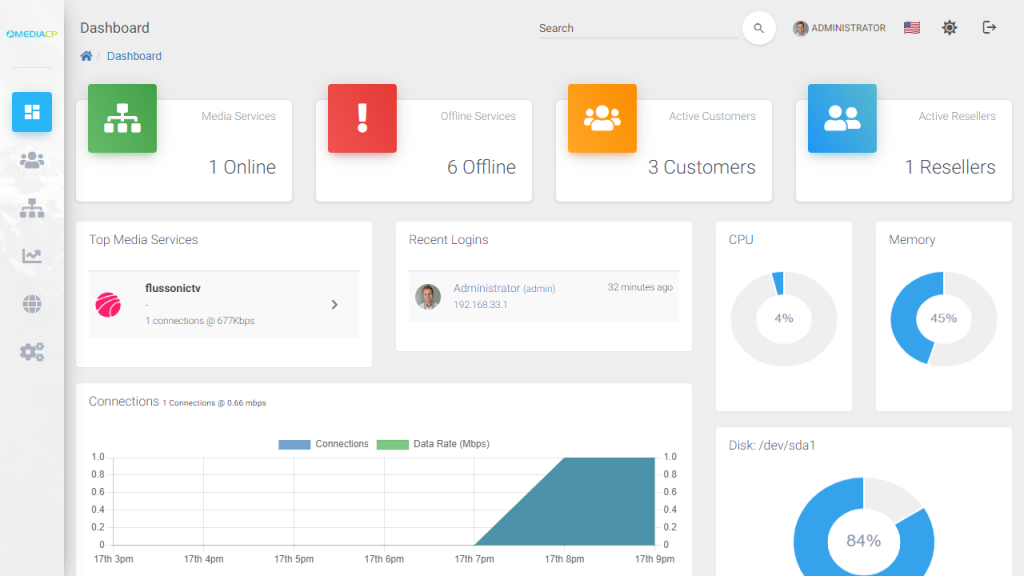
- Open Broadcaster Software (OBS Studio): Free and user-friendly, ideal for beginners and live streaming.
- nginx-RTMP: A powerful and flexible option for both live and VOD streaming.
- Wowza Streaming Engine: Enterprise-grade software with advanced features for large-scale streaming.
Choose software that aligns with your technical expertise and streaming needs. Most software offers detailed installation and configuration guides.
5. Configure Your Streaming Software:
This involves setting up:
- Stream key/URL for secure access.
- Encoder settings for video and audio quality.
- Security options like password protection.
Refer to your chosen software’s documentation for specific instructions.
6. Test and Optimize:
Before going live, test your stream thoroughly with different devices and internet connections. Optimize settings as needed for smooth playback across various platforms.
7. Consider Security:
Implement strong security measures, such as:
- Keeping software updated.
- Using strong passwords.
- Enabling firewalls and access restrictions.
8. Maintenance and Troubleshooting:
Regularly update your server software and monitor performance to avoid issues. Learn basic troubleshooting techniques for common problems.
Alternative Option: Managed Streaming Services:
Setting up a server can be demanding. Consider managed streaming services like Red5Server for a hassle-free experience. These services handle server setup, maintenance, and software configuration, allowing you to focus on creating and delivering your content.
Remember: This guide provides a general overview. Each step may involve additional configurations and considerations based on your specific server setup and software choices.
By following these steps and leveraging available resources, you can navigate the server setup process and unlock the potential of dedicated streaming for your audience.
How to Choose the Right Dedicated Streaming Server
Choosing the right dedicated streaming server is crucial for delivering content seamlessly to your audience. Red5Server stands out as a beacon for those seeking expert guidance in selecting a server that fits their specific streaming needs. With a legacy of integrating advanced technologies like Wowza and NGINX RTMP, Red5Server offers solutions that are not only at the forefront of streaming technology but also customized to each broadcaster’s requirements. Their dedicated servers come with a 10Gbps port, ensuring that your streaming service can handle high traffic volumes with ease, providing a smooth viewing experience for your audience.